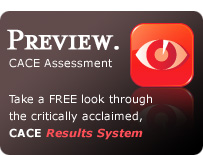Adding a User from an Old Plan to a New Plan
by Dr. Brian Higley | Add comment
The Mission Fulfillment System will not allow you to “Add a New Person” on the People Tab if an account for the individual (i.e., the “Existing Person”) already exists on another plan. Any user already on the system must be added to an additional plan by:
- Clicking on the “Products Tab” on the upper right-hand side of the screen (https://www.excellenceuniversity.net/products.php).

- Selecting the new plan (from the list under “Name” on the left-hand side of the screen) to which you want to add the Existing Person.

- Clicking on the “Add Existing Person” link on the upper right-hand side of the screen (under the “Products Tab”).

- Locating the Existing Person by first and last name.

- Clicking on the “Add Person” button on the bottom right-hand side of the screen.

Once this process in complete, the Existing User will added to the new plan.