Reflecting on Your Growth/Pruning the Tree (Plan Tab/Modify Item)
December 30th, 2008
Below are intstructions on how to modify existing items on your system using your Plan Tab. You may wish to read these instructions while also viewing your system.
1. Click on the Plan Tab to the immediate left of the Execute Tab (on the upper left hand side of the screen): http://www.excellenceuniversity.net/items_plan.php
- NOTE: If you do not see the Plan Tab, after logging in, click on the “Trees” Tab on the upper left hand side of the screen, then select the Plan Tab that appears underneath the Trees Tab (to the left of the Execute and Progress Tabs).
2. Reflect on how effective your current goals are by clicking on your first Objective and looking over the SMART Goals that appear underneath it, then considering how well the Objective is being fulfilled via these SMART Goals.
- NOTE: You may wish to refresh yourself on the differences between Objectives and SMART Goals by reviewing this article: http://www.excellenceuniversity.net/journal/61
- NOTE: If you would like further assistance SMART Goals that lead to Mission Fulfillment, visit our Contact Us page and indicate that you would like more information on our “SMART Goal Development Consultation Packages” in the Comments Section of the page: http://www.excellenceuniversity.net/contact.php
3. Modify any goal that you see fit to modify by clicking on the “Modify Item” link to the far right of the goal in question and either: (a) changing its wording in “Item Title,” (b) changing “Importance” score (how powerfully aligned it is with an Objective) (c) changing who is in charge of achieving the goal (in the “Assigned To” portion of the page) and/or (d) changing frequency of desired achievement in “Recurrence.”
- NOTE: If certain goals are not begin achieved at the level of quality or frequency you prefer, you may wish to take a look on this article on why goals are frequently not accomplished and modify your goals in accordance with the “5 Keys to Getting Things Done:” http://www.excellenceuniversity.net/journal/79 We’ll have more helpful hints related to this article in upcoming Challenges.
4. Delete unhelpful or unclear items on the Plan Tab by clicking on the Plan Tab (on the upper left hand side of the screen), and following the instructions below:
- To delete individual SMART Goals: after clicking on the Plan Tab, click on an active Objective (an Objective with SMART Goals aligned with it). Click on the “Delete Item” link to the far right of the SMART Goal you wish to delete (underneath the “Modify Item” link). IMPORTANT: there is no “undo” after you decide to delete a goal, so please only delete an item when you are sure you want it off your system.
- To delete entire Objectives: after clicking on the Plan Tab, select the “Delete Item” link to the far right of the Objective you wish to delete (underneath the “Modify Item” link). IMPORTANT: if you delete an active Objective, all SMART Goals associated with that Objective will also be deleted. To keep some goals and delete others, you may wish to follow the instructions for deleting individual SMART Goals above.
5. Return to the main Plan Tab screen by clicking on the Plan Tab (on the upper left hand side of the screen) and repeating this process with other activated Objectives, if desired.
FINAL NOTE: If you were linked to this article by a video or email, please return to that link and proceed with any other instructions that you deem helpful. For more Execution Excellence tips and tools visit our site at: www.excellenceuniversity.net
Article Filed under: Tutorial


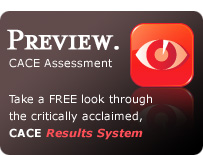
Trackback this post | Subscribe to comments RSS Feed
Leave a Comment
Some HTML allowed:
<a href="" title=""> <abbr title=""> <acronym title=""> <b> <blockquote cite=""> <cite> <code> <del datetime=""> <em> <i> <q cite=""> <s> <strike> <strong>